
Some of you aren’t on the “New Facebook” yet, so you won’t know what I’m talking about.
For everyone that likes to see the “Flair” application on other peoples pages, and now can’t because of the “New Facebook” format……Fbook is working on it. Apparently, there is a TON of complaining going on about it (I heard some of it at Starbucks today).
See below for instructions, that were sent to my team manager yesterday… FJ
In the meantime, if flair is not showing on your boxes tab on the new Facebook site, follow these steps to get it back.
– Click on Pieces of Flair in your Applications menu to go to the app
– In the Applications menu, click on “Edit Pieces of Flair Settings”
– A settings box will appear
– Click on the “Profile” tab
– Next to Box, click “add”
This should put your flair back on your profile. Make sure you have also clicked on the blue “Update Profile” button in the app.
I am working on a new way to let you show off your flair on the Wall and Info sections of your profile. It will be available later this week.


Speak Your Mind